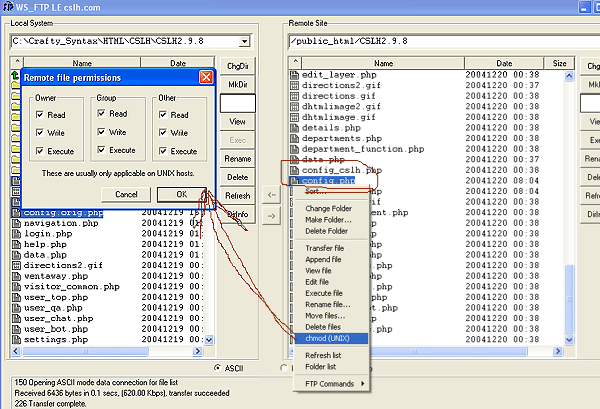HOW TO FIX THIS:
In order to configure the Live Help using this web wizard, the web server needs to be able to read and write to the file named config.php. if you can not change the permissions of this file then there is a manual change option listed at the bottom of this page... if you are planning on using a text based database you will also need to change the permissions of the directory txt-database. Directions on doing this follows:
Installing and configuring CSLH is done via a set of web pages. To enable these web pages you need to log onto your web server using telnet or (preferably) ssh, go to the CSLH directory and at the prompt (which usually ends in '%' or '$') type:
chmod 777 txt-database (if using a text based database)
chmod 777 config.php
After installation you can change the permissions of config.php to chmod 755.
if you can not ssh or telent into your website you can to the same task by FTP:
Using WS_FTP this would be right hand clicking on the file config.php , selecting chmod, and then giving all permissions to that file/directory.